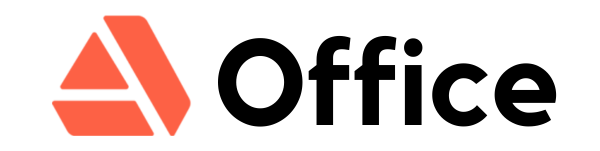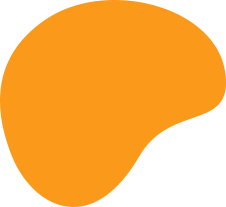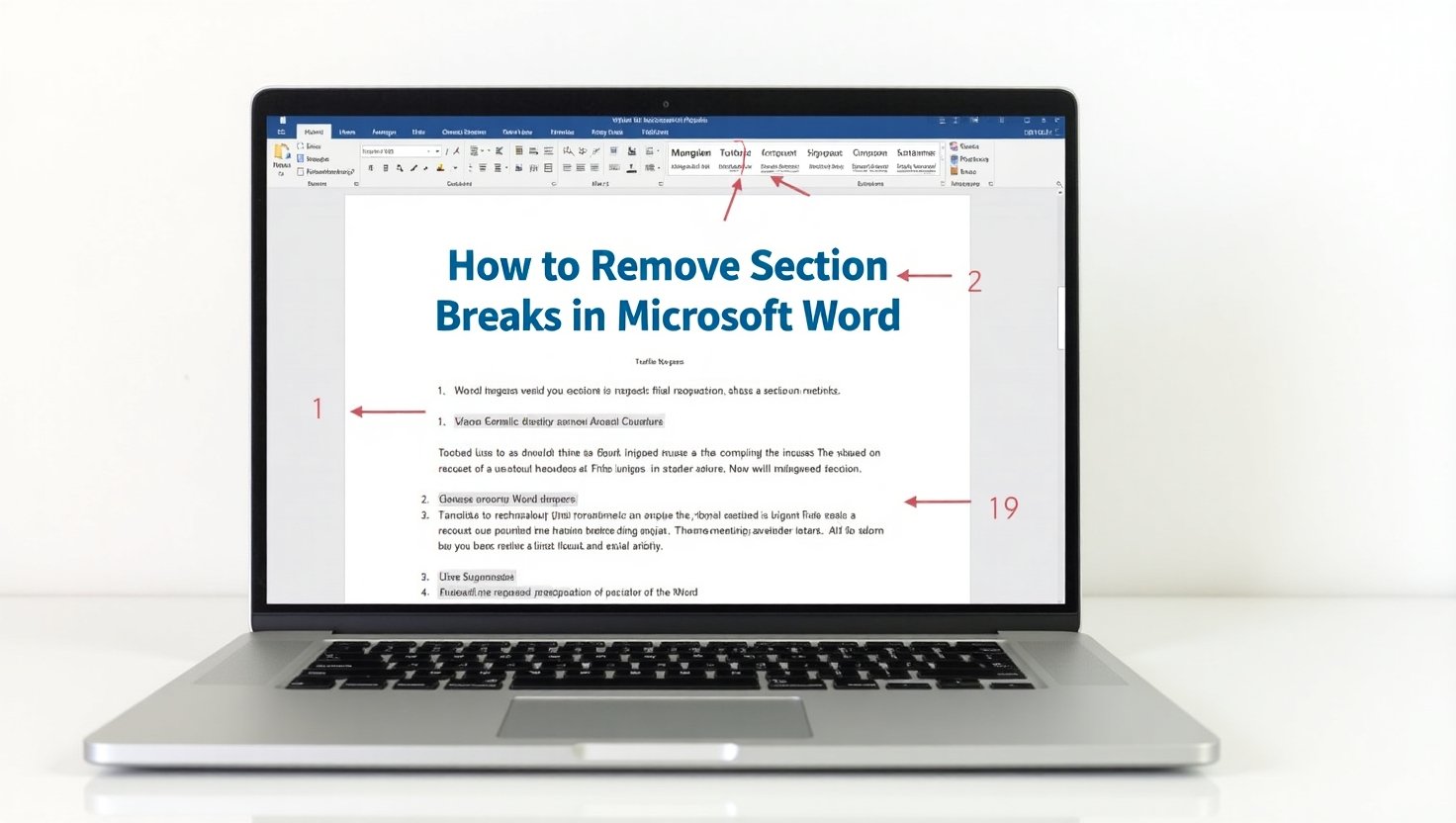
How to Remove Section Breaks in Microsoft Word
Understanding Section Breaks Section breaks divide and format documents into distinct sections. They enable unique formatting for chapters or sections, such as: Columns Headers and footers Page borders Page orientation How to Remove a Single Section Break Step 1: Display Formatting Marks Navigate to the Home tab. In the Paragraph group, click the Show/Hide option (¶). Step 2: Delete the Section Break Place the cursor before the section